Discover SOmething Better
Free Worship Planning Software
Discover On Your Own
Download and Installation
Worship planning is easier with the Song Solution Worship Planner.
Download and Install – Follow the directions and you should be running quickly. If you have problems just email your Name and Number to moreinfo@projectedsongs.com. We will contact you and set up a Zoom meeting to help you along.
Do you Need 32-bit or 64-bit?
1) Determine if you have 32-bit or 64-bit Office by doing one of the following:
- Office 2010 – Open MS Access – Go to File – Help – Look at the About section which will tell you if you are running 32-bit or 64-bit
- Office 365 or 2016 – Open MS Access – Go to File – Account – About Access
2) 32-bit installation file, HERE, is required for those running Office 32-bit programs, 64-bit installation file,HERE, is required for the 64-bit Office
3) MS Access Database Engine* available – 32-bit HERE or 64-bit HERE
*Starting with version 2.3.7.7 the MS database engine will be loaded in the C:\Program Files (x86)\PHSF folder if you do not have this file you should download it to that folder.
ALl Users Follow this After Downloading
- You must be running Windows 7 or above to use this program.
- Disable your Antivirus as needed
- Install the Song Solution Worship Planner with Administrative privileges. If Access database engine is missing it should self install on first run.
- Restart your computer
- Right click the Song Solution icon and set Compatibility to “Run As Administrator
- Some users may need to set the database permissions – see this video (or contact us)
- If you you have been using The Paperless Hymnal® then you should open the program & set Files – Song Files Installed on the drive i.e. C. to the appropriate folder located there. You may look for tph_4x3 or tph_16×9 folders.
- If you have not been using The Paperless Hymnal® you will most likely not have tph_4x3 or tph_16×9 folders. You should go to Help – Build File Structure – You may download the Song Solution File Builder to automatically build the files needed and import your songs. Be advised that this is an executable Self-Extracting Zip file. You antivirus will need to allow it to run. If you have any questions before running it please contact us. Incidentally, Song Solution Worship Planner Version 2.3.7.0 will have this built in and may be found in the menu under “Help”. A video showing how the files are created is here.
- If you need help getting set up – Contact Us – It’s Free!
- IMPORTANT: If you installed before April 14, 2020 you will need to replace your PHSF_Updater.exe file due to a coding error. 32bit Users download and run this Self-Extracting ZIP file and 64bit Users download and run this Self-Extracting ZIP file .
This file called PHSF_UPdater.exe needs to be allowed Administrator privileges to work properly. Watch THIS VIDEO for more help.
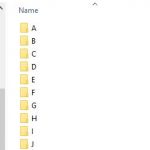
tph File Structure
Free Songs supplied by The Paperless Hymnal® Get the Free Songs Here
SO, Tell Me about that Free Version Again?
You may use the Song Solution Worship Planner as the Full Version during the 180-day Free Trial. After the Free Trial is over, the program will automatically be change to the free version unless you Subscribe. All you have to do to subscribe is click the Subscribe button in the program and you will be taken to our PayPal order page. Its $99/year(plus tax). That works out to be only approximately $8.25 per month.
Keeping Up
Updates

The current installation file is Version 2.3.7.7.
Automatic Updates are included in Version 2.3.5.5 or above by clicking on the icon shown above when it appears in the program.
Alternatively you may make a backup copy of your PHSF.accdb (just in case), uninstall then download the newest install.
